|
|
Post by Moonlight on Aug 26, 2015 7:59:02 GMT
Supplementary question: When you bring up the 'insert smiley' box, there is an option for "personal smileys". How do you create personal smilies ? (or rather... having created them... how do you add them to this box ? ) 
If you have save them, then load them up onto the image hosting that you use.
Then copy your image url web address link and use as explained above.
If you are making your own emoticons then I recommend putting one together using clip art.
 That's how I started my positive thoughts one. Most emoticons are saved .gif files (- rather than .jpg) That's how I started my positive thoughts one. Most emoticons are saved .gif files (- rather than .jpg)
There are also websites where you can design your own emoticons - I've done that one as well.
|
|
|
|
Post by Moonlight on Aug 26, 2015 8:01:52 GMT
steve do you think that it might help people if this thread was a sticky?
|
|
|
|
Post by roofgardener on Aug 26, 2015 9:41:20 GMT
Actually, it was mostly to steal some of YOUR emotes, rather than to produce my own Moonlight; however, I may give the latter a try as well. Thanks for the help - that seems to have worked.  |
|
|
|
Post by SueA on Aug 26, 2015 19:26:40 GMT
|
|
|
|
Post by steve on Jan 22, 2020 16:59:29 GMT
I don't know either. Moonlight has her own, perhaps she can help, if steve is busy atm  Well I'll try and explain... Well I'll try and explain...  I'll try and do a post explaining better when I have more time, but basically you need to have the smileys hosted on your own or someone elses site, then put the link in to the boxes for this purpose that you can get to from your profile/settings et@
There are 3 ways of adding smileys to your posts.
First is simple, click on add reply - then where the little icons at the top is the one with the  click on it to pick which smiley that you want to use. click on it to pick which smiley that you want to use.
Second - you can pick your favourite smilies that you have seen on line and add them to your Personal Smilies.
You can get to your Personal Smilies by
Clicking on
Profile (- which is on the top blue bar which is just under the Garden Friends banner on the garden.)
Settings
This loads up the Edit Profile and Settings page, scroll down the page a bit and you will see Personal Smilies.
You can now copy a link to the web address of the smilies that you might want to use in the future.
Make sure that you Set Changes.
From then on each time you want to add a smilie to a post - click on the yellow Insert Smilie icon in your posts both the original smilies show and the ones that you have loaded.
Nice and quick - just takes a few minutes to post those url of your favourite Smilies and then you don't need to think about it after that.
Third way of adding smilies to your posts is to add them in as Insert Images.
I do this as well.
I have a word document - with just a list of the emoticons that I sometimes like using and then copy the link and then paste it in to the Insert Images.
For example this is one I used yesterday and something that I need right now. 
It is important that you copy and post the links of your new emoticon / smilies by loading them on your own image hosting. There are lots of free places where you can do this.
I don't use one of those because I save them on my own website.
There are loads of 'free similie / emoticon' websites to browse but you should save them onto your own computer and then put them on your own image hosting. If you don't do this then you are stealing their bandwidth.
 Hope my reply helps. Hope my reply helps.
Moonlight
|
|
|
|
Post by sweetpea on Jan 22, 2020 17:42:54 GMT
Wonder what has happened to Moonie aka Moonlight Anyone heard anything? |
|
|
|
Post by steve on Jan 22, 2020 20:56:06 GMT
There were posts at the time Jim, Jane .....Moonlight sadly suffered from a type of seizures if I remember correctly and one proved fatal. if you put Moonlight in to the search box there are a few posts regarding this
|
|
|
|
Post by sweetpea on Jan 22, 2020 23:04:47 GMT
Oh dear steve so sorry to hear that. I remember we exchanged a few things and had a few chats but wasn't aware that she is gone. |
|
|
|
Post by roofgardener on Jan 23, 2020 8:16:49 GMT
Wonder what has happened to Moonie aka Moonlight Anyone heard anything? Sadly she passed away back in 2017, following a fit  Her notes no longer work. There doesn't appear to be a personal smilies option in profile/edit/settings. Perhaps this facility has been removed by ProBoards ? |
|
|
|
Post by SueA on Jan 23, 2020 8:31:15 GMT
I miss Moonlight, she was a lovely person. The 'Personal smileys' setting isn't there anymore as Roofy says steve, I remember looking for it ages ago & I ended up posting a smiley I'd saved in 'pictures' on my computer as 'add image to post', perhaps that's the only way you can do it now or by adding a link to one from somewhere else. |
|
|
|
Post by steve on Jan 23, 2020 12:39:30 GMT
I’ll have a look if there is a plug in for smileys that I can add if not then it would be like SueA says by adding it as a pic from your own comp or iPad |
|
|
|
Post by steve on Jan 23, 2020 21:25:17 GMT
I have added a plug in that allows extra smilies to be added but it is long winded and I am not sure if this is personal to me or if everyone can see it? Clicking on the smilie box above I can now add a happy birthday one 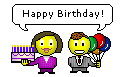 it is called 2941 when selected but the picture shows up once posted, Also anyone using a iPad or iPhone can select from a massive range of smilies of their own when composing 🌴🌵🌳🌲🎄🍀🌸🌺☃️😂🥳🥶🤡👻🐷🐸🦆🕷🌿🍄🍁🌾💐🌸 etc etc |
|
|
|
Post by grindle on Jan 24, 2020 4:40:03 GMT
yep shows up for me on the quick reply steve  |
|
|
|
Post by steve on Jan 24, 2020 7:23:35 GMT
Thanks Grindle, it should also be in the normal reply via the drop down box
|
|
|
|
Post by SueA on Jan 24, 2020 9:00:34 GMT
I can see the 'Happy Birthday' one 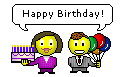 you've added steve ( I like it, can we keep it Dad, as the kid with the puppy he's found would say!  ) in the dropdown box but if we can all see it & use it then it's not 'personal' is it & I can't see anywhere in 'Edit Profile, settings' to add or remove smileys & the personal smileys I already had which used to appear on the dropdown box ( a waving snowman & a baby in a pram) have disappeared now ? I usually access the forum from my laptop so I'll just have to use the 'add image' function or post from my phone & use theirs. |
|